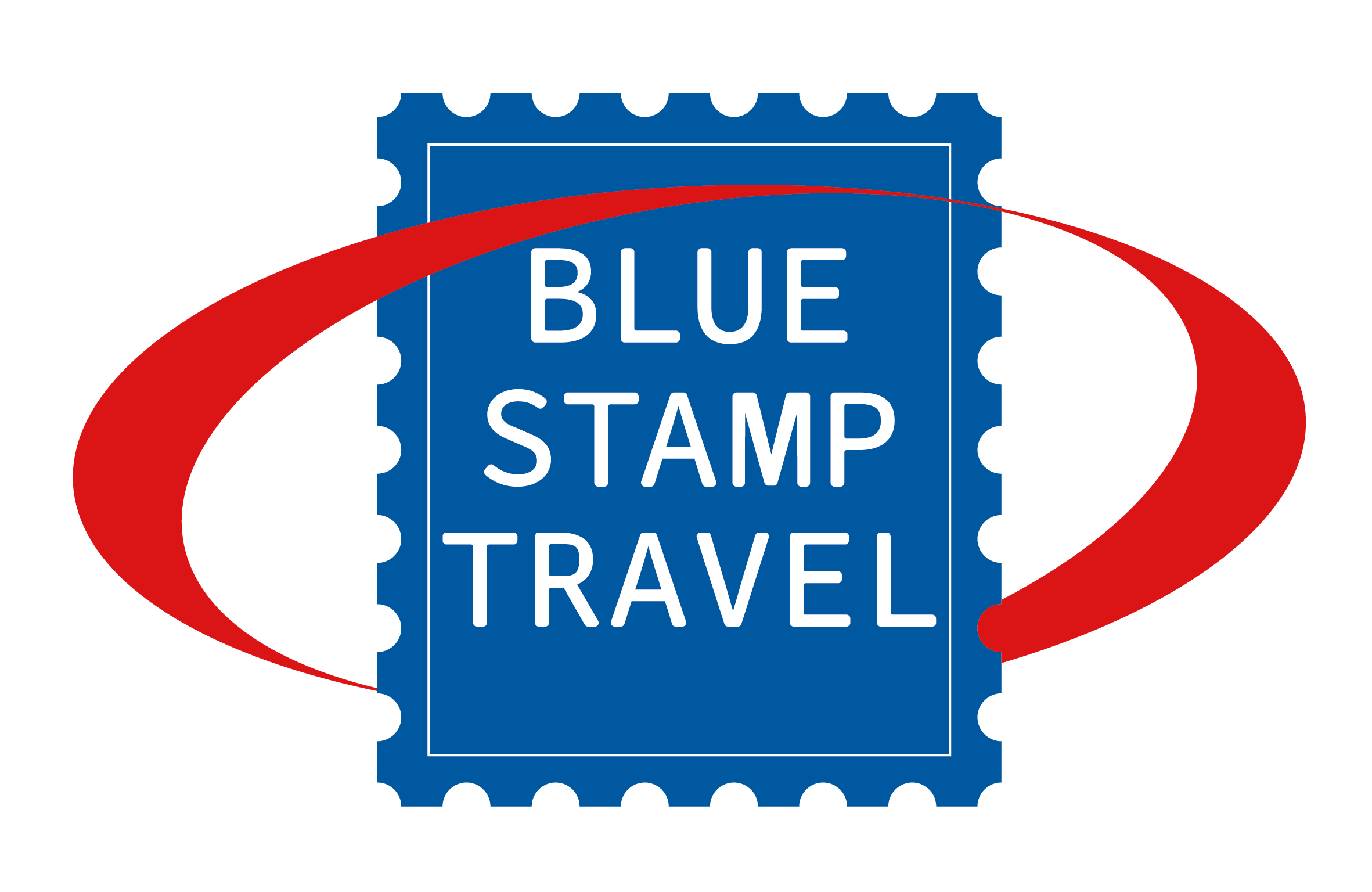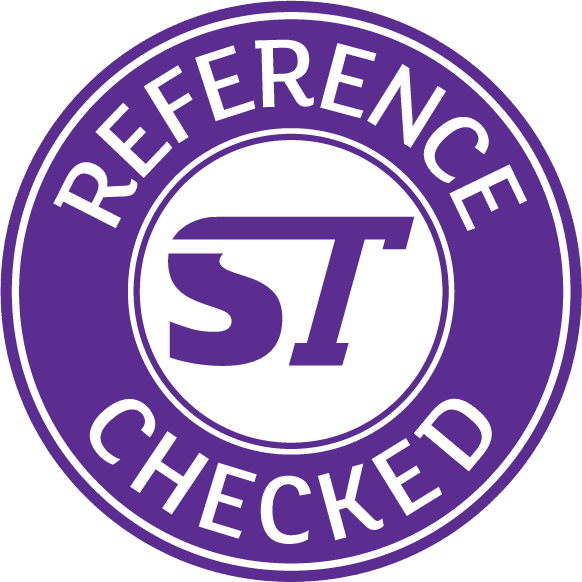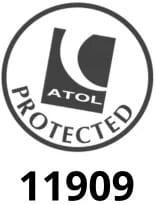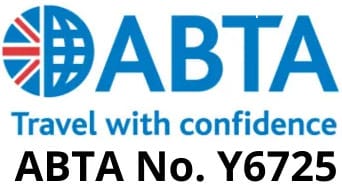On a recent trip to Spain, Will, one of Blue Stamp Travel’s Operations Team, tried out the Citymapper app. It promises to make getting around cities a breeze, but is it the ultimate tool for getting around on a city break? Here’s what he found out…
What is Citymapper?
Citymapper is a free* app available for Android, iOS and web browsers which is designed with the simple goal of helping you get around cities on foot, by bike or scooter, on public transport or using a ride-sharing service or taxi. Anything but a car! What it isn’t is a tool for exploring an area to find shops, services or coffee in the way that Google Maps is so good at. It’s about getting you from A to B the way that works best for you. It does one thing, and it does that well.
I recently visited Madrid, where I met some of our fantastic language school partners. While I was there, I decided to see how far I could rely on Citymapper to get me around. I had never visited Madrid before, so I was completely at the mercy of the app to get me home safely.
When you open the Citymapper app, you see a home screen like the one below. Just type in your destination, tap the arrow, and you’re on your way.
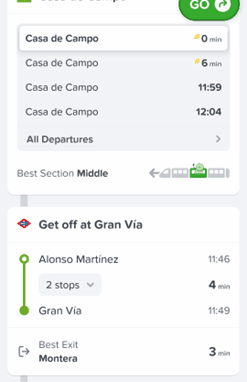
See that blue box at the bottom? That’s there because Citymapper only covers certain regions and cities. When I took that screenshot, I was on the train from Madrid to Valencia, wondering if you could ever get a train as smooth, quick and comfortable in the UK… The reason coverage isn’t universal is simply because the information on the cities they do cover is so darned detailed!
Let’s take a look.
Getting from A to B
Here’s what you see when you plan a journey. You can specify all kinds of preferences for how you get there, including options for accessible routes or those with less walking. Being a big strapping lad, I of course decided to walk this time, finding the route guidance clear and intuitive. The map is really detailed and guides you to pedestrian crossings—essential in a busy city like Madrid.
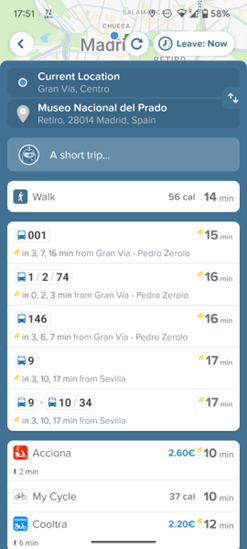
You can also plan routes in advance, specifying your arrival or departure time. I liked the way the different route options are presented in a clear and easy-to-read list. Tapping on one of the ride-sharing options shows a list of predicted fares and how soon your Uber will turn up. A single tap takes you to the relevant app to book your ride.
You can also tell the app if you want to prioritise travel by bus, limit your walking (useful in a downpour!), keep it simple, or go for the “turbo” option if you’re running late and speed is all that matters.
Riding on public transport
With its clean, quick and efficient metro system, getting around Madrid by public transport is no hassle at all. Citymapper really helped me in an unfamiliar city.
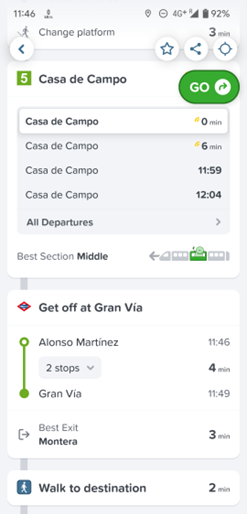
When you plan a trip on public transport, the wealth of information is exceptionally helpful. Once you’re underway, not only does Citymapper track your journey stop by stop (very useful on an unfamiliar metro), but it even tells you where to stand on the platform to make changing trains or finding the exit at your destination a breeze.
Will it replace Google Maps?
To be honest, no. Google’s Street View option can be vital when you’re trying to find your Airbnb at night, for example, and there were occasions when the guidance got a bit mixed up, such as when the app told me to go to a metro station entrance that didn’t exist. That said, who hasn’t been bamboozled at least once in their life by Google Maps pulling exactly the same trick?
Delete or add to favourites?
Thanks to its clear interface, wealth of information, and almost limitless options, Citymapper has gone straight to my home screen. What’s more, by allowing you to compare walking, public transport and ride sharing all on one screen, the app can help you save money by avoiding unnecessary trips in taxis or ride-sharing apps.
Try it out on your next city adventure!
*A single fee or monthly subscription removes ads, but they’re not at all intrusive in the free version